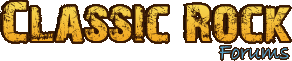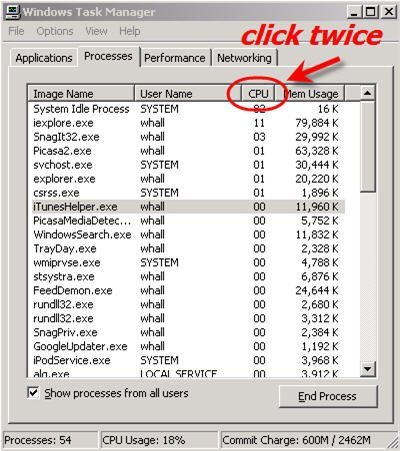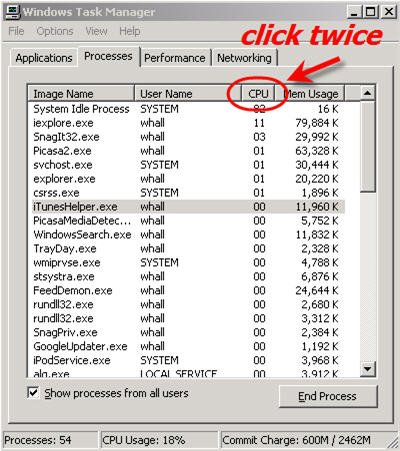You are using an out of date browser. It may not display this or other websites correctly.
You should upgrade or use an alternative browser.
You should upgrade or use an alternative browser.
Don't know what happened but last few days forum is exremely lagging for me.
- Thread starter Redneck
- Start date
Jake T
Running With The Pack
Redneck
punk
- Joined
- Aug 23, 2012
- Posts
- 374
- Reaction score
- 0
I have system idle process 86 others are 00, 01
Redneck
punk
- Joined
- Aug 23, 2012
- Posts
- 374
- Reaction score
- 0
It seems to be better now by the way
Thank you all very much for helping
Thank you all very much for helping
Redneck
punk
- Joined
- Aug 23, 2012
- Posts
- 374
- Reaction score
- 0
Jake, my idle process is the lastest option in the list........
Jake T
Running With The Pack
^^^ It will always vary. If System Idle Process is consistently low and another process is constantly using a high percentage. There might be a problem with that program.
Redneck
punk
- Joined
- Aug 23, 2012
- Posts
- 374
- Reaction score
- 0
In my list first of all stands antivirus 2 times, next chrome 6 times, after some system processes and then svchost.exe 12 times.
idk why they are repeating.
idk why they are repeating.
Jake T
Running With The Pack
They are all sharing processor time and that is normal. But sometimes a program gets stuck in a loop or has some other problem and will hog all the processor time and slow everything else down. So if a process other than System Idle Process is constantly using a large percentage of the processing time, there might be a problem with the program creating that process.
Big Ears
Music Lover
Thanks for that, Jake. You learn something everyday! Mine seemed fine!
I don't know if this is relevant, but I use CCleaner.
Jake T
Running With The Pack
BTW, I'm a programmer and not a technician. Someone else could probably explain system processes better than I can.
Similar threads
- Replies
- 1
- Views
- 1K
- Replies
- 38
- Views
- 7K
- Replies
- 0
- Views
- 550
- Replies
- 5
- Views
- 4K