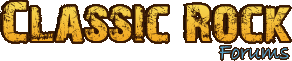It is pretty simple on how to embed a youtube video. YOu will be using the bbcode {yt} {/yt} Replace the {} with [].
Go to the video on youtube that you want to embed here. You will see some numbers and letters in the url after the watch?v= and up to the & if it has it shown, don't add the & on to your post. Take those letters and numbers and copy and then paste them to your post on CRF.
For example. Here is what I would post to get a video embedded into my post.
{yt}pQrSsWd9nzE{/yt} (Remeber I had to add the {} so that you can see the code, you will really need to put in the [] to have it work.)
Here is what it will look like if I were to replace the {} with []
Got any questions, please ask it here.
Go to the video on youtube that you want to embed here. You will see some numbers and letters in the url after the watch?v= and up to the & if it has it shown, don't add the & on to your post. Take those letters and numbers and copy and then paste them to your post on CRF.
For example. Here is what I would post to get a video embedded into my post.
{yt}pQrSsWd9nzE{/yt} (Remeber I had to add the {} so that you can see the code, you will really need to put in the [] to have it work.)
Here is what it will look like if I were to replace the {} with []
Got any questions, please ask it here.
Last edited: