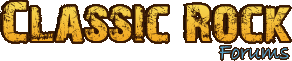Did you know we have a media section on the forum?
I have gone through the media, updated the media feature, and organized the media into categories.
You can upload videos.
You can upload pictures.
Please do not upload personal pictures. Those will be deleted! (There were actually nudies in the old media)
You can comment on media.
You can give a “like” to media.
You can “rate” the media with 1 - 5 stars.
You can “bookmark” media.
When someone adds new media, you will see a red number beside the “media” tab in the header indicating how many new media items have been added. Click on the tab to view the new media.
I have gone through the media, updated the media feature, and organized the media into categories.
You can upload videos.
You can upload pictures.
Please do not upload personal pictures. Those will be deleted! (There were actually nudies in the old media)
You can comment on media.
You can give a “like” to media.
You can “rate” the media with 1 - 5 stars.
You can “bookmark” media.
When someone adds new media, you will see a red number beside the “media” tab in the header indicating how many new media items have been added. Click on the tab to view the new media.