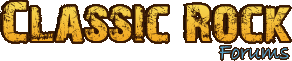If you want to follow a thread, you can easily do this.
Click on a thread.
Click “watch” located at the top of the thread.
Done.
Click “unwatch“ when you’re done following that thread.
To check the threads you are following:
Click on your name at the top of the page.
Click on “News Feed”.
Everything you are “watching” will be in the news feed, including who posted last & what was posted.
Be sure to go to ”preferences” and check mark the box:
Alert replies to a watched thread.
you will receive red alerts on the “bell” at the top of the page for your watched threads.
Did you know you can bookmark a post?
On the top of every post there is a tiny book symbol.
click it.
click your name
Click preferences
click bookmarks…every post you bookmark will be there.
i use this feature a lot when someone posts a band I don’t know and want to look up later or a song I want to listen to later.
Click on a thread.
Click “watch” located at the top of the thread.
Done.
Click “unwatch“ when you’re done following that thread.
To check the threads you are following:
Click on your name at the top of the page.
Click on “News Feed”.
Everything you are “watching” will be in the news feed, including who posted last & what was posted.
Be sure to go to ”preferences” and check mark the box:
Alert replies to a watched thread.
you will receive red alerts on the “bell” at the top of the page for your watched threads.
Did you know you can bookmark a post?
On the top of every post there is a tiny book symbol.
click it.
click your name
Click preferences
click bookmarks…every post you bookmark will be there.
i use this feature a lot when someone posts a band I don’t know and want to look up later or a song I want to listen to later.