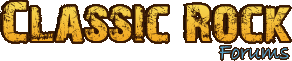architect
Supine In The Sunshine
- Joined
- Mar 21, 2010
- Posts
- 3,475
- Reaction score
- 18
I can't seem to figure out how to post pictures in a thread. I got the YouTube thing down, but not pics. Can someone help?
Grendel, I know you sent me a PM but I couldn't figure it out.
Grendel, I know you sent me a PM but I couldn't figure it out.