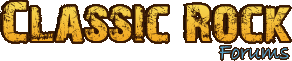I am trying to post a You Tube video onto this Forum in the style as all others have done in that the whole screen with control and title appears. I have tried to follow previous threads which explain the procedure but still I have failed. I asked my friends who are computer literate and they do not know the exact way! All they said it may have something to do with video being 'embedded'?
Can someone please explain the procedure to me exactly step by step. I know about copy and paste URL the tricky part is making the screen box appear with all the details. Thank you for your patience and would be grateful for your help.
Can someone please explain the procedure to me exactly step by step. I know about copy and paste URL the tricky part is making the screen box appear with all the details. Thank you for your patience and would be grateful for your help.