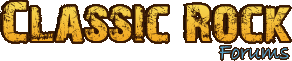Re: Forum Changes!
You may customize your profile!
This feature is a bit confusing to use, but play around with it, and you will figure it out.
First find Images you would want for backgrounds, and borders, and upload them to your photo album in your profile.
Go to your userCP and in the menu on the left side select "Customize Profile". The next page that comes up gives you a lot of options to make your profile unique. It is pretty self explanatory, but you may have to experiment with it to get the look you want.
The main thing to remember: upload the images for the backgrounds in your user photo albums, and do not set it to private or the images will not work on your profile. There is a specific stetting for "profile images".
Also for the border colors, etc. you can use the drop down menu from the "repy to post" colors or use the hexidecimal code numbers.
Hexidecimal color charts
or you can simply type in the color name: example...blue.
if you choose to type in the color name, not all names will work.
Take a look at my profile...I know it sucks...but I am learning how to use it, also
Magic's Profile page
You may customize your profile!
This feature is a bit confusing to use, but play around with it, and you will figure it out.
First find Images you would want for backgrounds, and borders, and upload them to your photo album in your profile.
Go to your userCP and in the menu on the left side select "Customize Profile". The next page that comes up gives you a lot of options to make your profile unique. It is pretty self explanatory, but you may have to experiment with it to get the look you want.
The main thing to remember: upload the images for the backgrounds in your user photo albums, and do not set it to private or the images will not work on your profile. There is a specific stetting for "profile images".
Also for the border colors, etc. you can use the drop down menu from the "repy to post" colors or use the hexidecimal code numbers.
Hexidecimal color charts
or you can simply type in the color name: example...blue.
if you choose to type in the color name, not all names will work.
Take a look at my profile...I know it sucks...but I am learning how to use it, also
Magic's Profile page
Last edited: