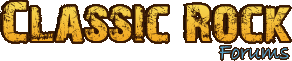You can manually select the conversation(s) you want to remove and then click "Leave conversations..." in the menu that pops up after you've selected one or more conversations. In the pop-up menu you'll also have the option to "select all" (on the right), that way you can remove everything at once. When you've clicked "Leaves conversations..." you'll also have the option to accept or ignore future messages from the sender.
Hope that helps!